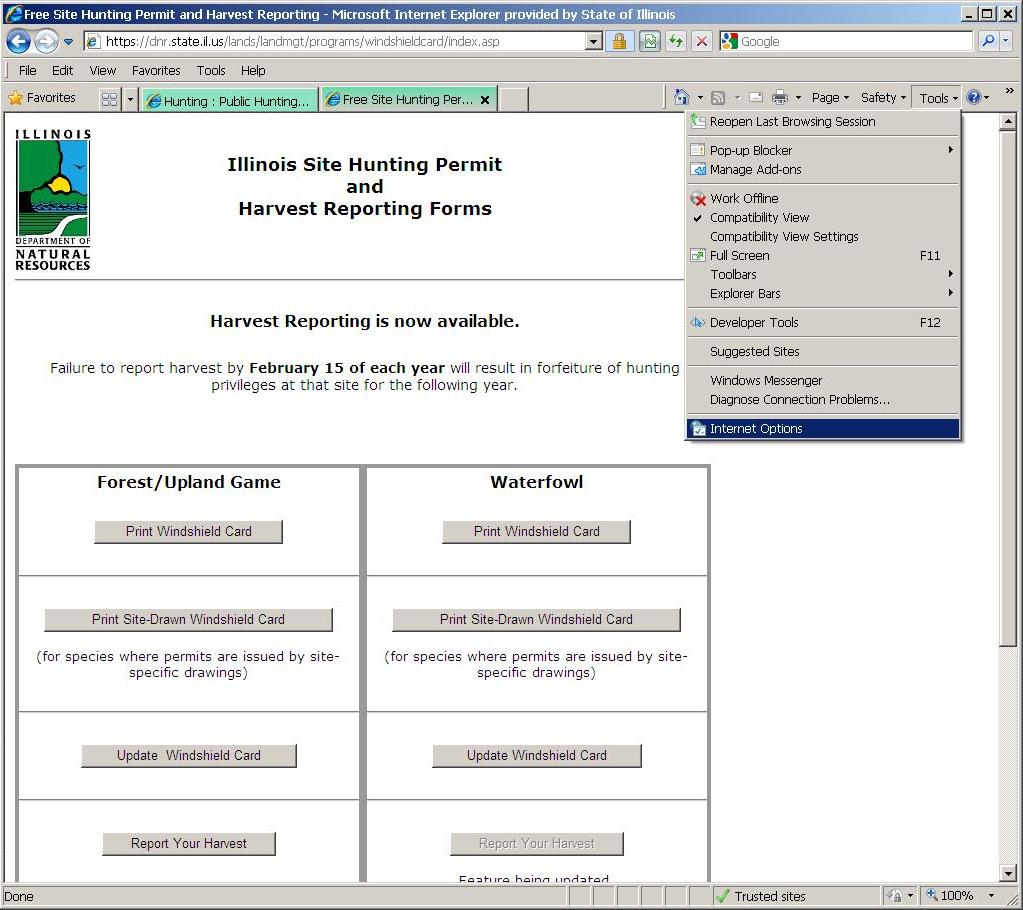
Certain features on the Illinois DNR website require that your web browser allow temporary site cookies.
To enable cookies in your browser, if you're using Microsoft® Internet Explorer, please follow these instructions.
If you're using a different browser (Chrome, Safari, Firefox, etc.), search that browser's Settings for "cookies" and follow directions to enable cookies (either globally or for our site, www.dnr.illinois.gov).
For IE, from the Tools menu, choose Internet Options.
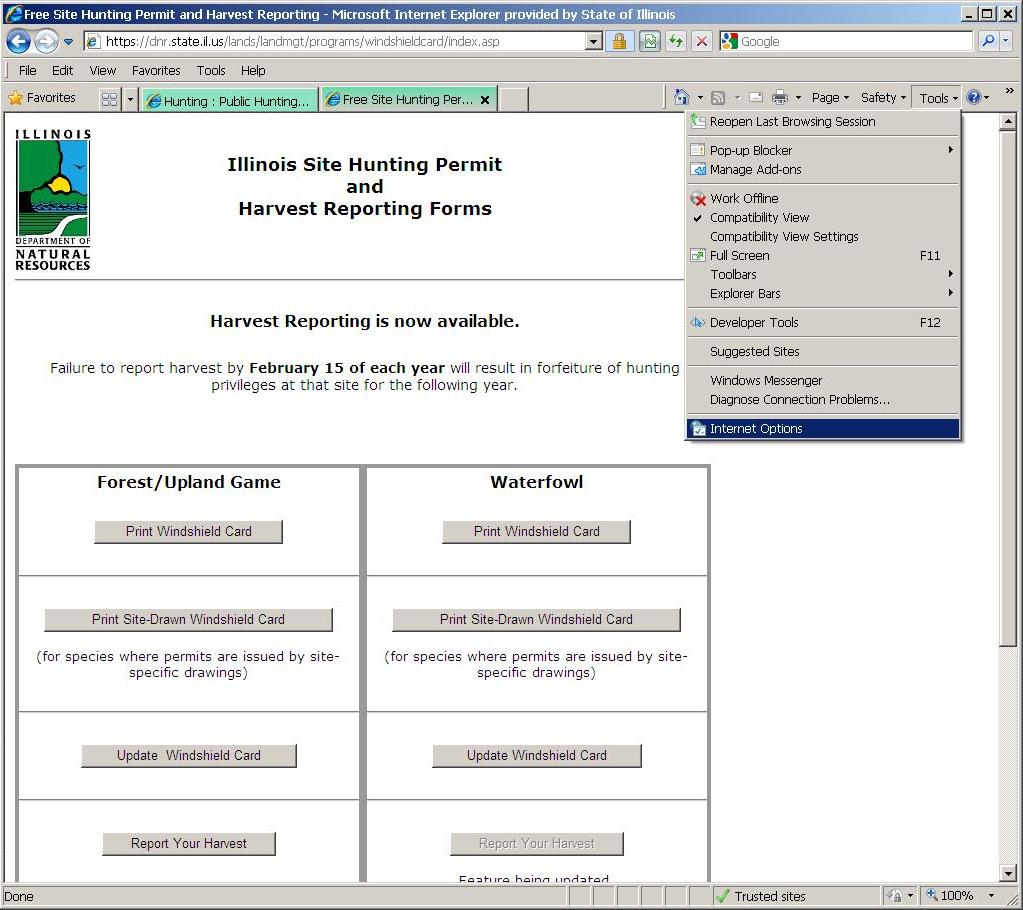
In the Internet Options window, click the Privacy tab.
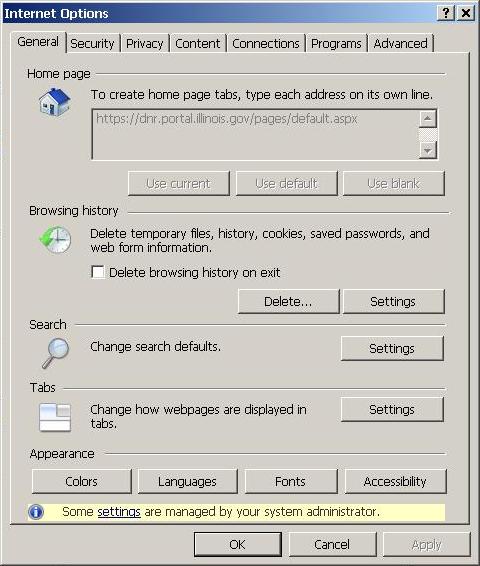
On the Privacy tab in the Internet Options window, click the Sites button, to open the Per Site Privacy Actions window.
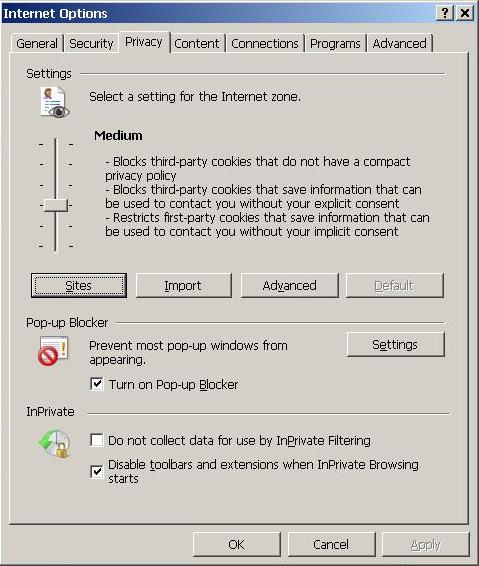
In the Address of website field, type www.dnr.illinois.gov then click the Allow button.
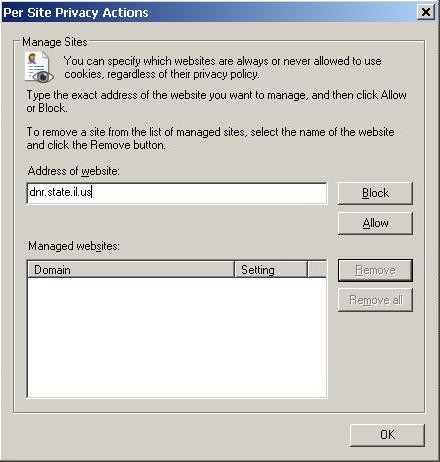
In the Managed websites pane, you will see "state.il.us" and "Always Allow".
Click the OK button, to close the Per Site Privacy Actions window.
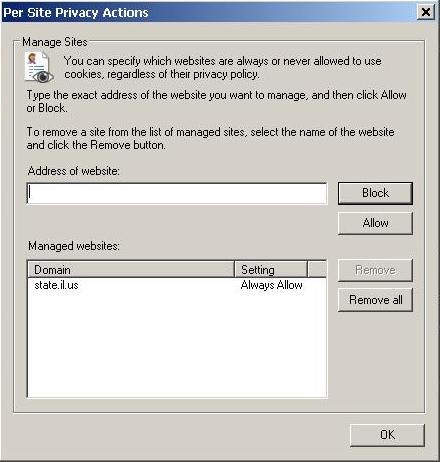
Click the OK button to close the Internet Options window.
You're done.