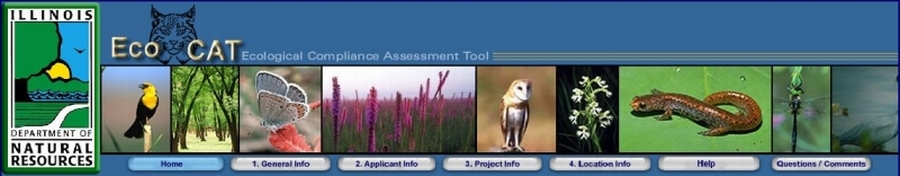EcoCAT Top Navigation Buttons
The EcoCAT Top Navigation Buttons are used to access
all web pages. The Top Navigation control contains buttons for Home, General
Information, Applicant Information, Project Information, Location Information,
and Help. The EcoCAT Top Navigation Buttons are accessible throughout
the process of applying for a review and viewing the report. They
will not be present while the map tool displays and you outline the site’s
boundaries on a map.
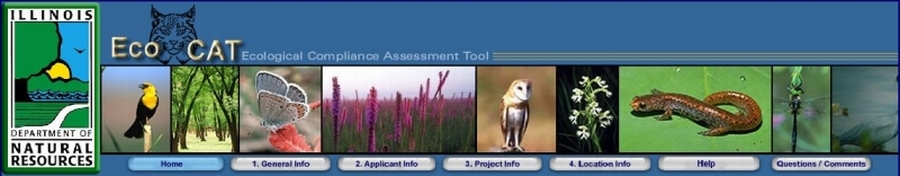
The process works as follows:
- Click
on the General Information button to answer the general questions about
the project.
- Click
on the Applicant Information button, which will take you to the applicant
information entry form to enter the applicant information.
- Click
on the Project Information button to enter project information including
a name for the project.
- Click
on the Location Information button to enter the site location information.
- Click
on the Go to Map button (on the Location Information page) to go to the
Map Tool.